What is an Immutable Backup? Benefits & How to Implement
A $3.4 million ransomware attack on a Chicago children's hospital, paralyzing essential services, sharply underscores the urgent need for impenetrable data protection. This scenario showcases the critical necessity of immutable backups as a stronghold against cyber threats.
Explore the significance of immutable backups, their role in combating ransomware, and strategies for ensuring data immutability amid today's digital security challenges.
What Is an Immutable Backup?
An immutable backup is a backup copy of unalterable and undeletable data, offering strong protection against data tampering or loss. It employs an advanced 'S3 object lock' mechanism that effectively prevents unintentional or deliberate alterations or deletions for a specified duration, as the backup creator chose.
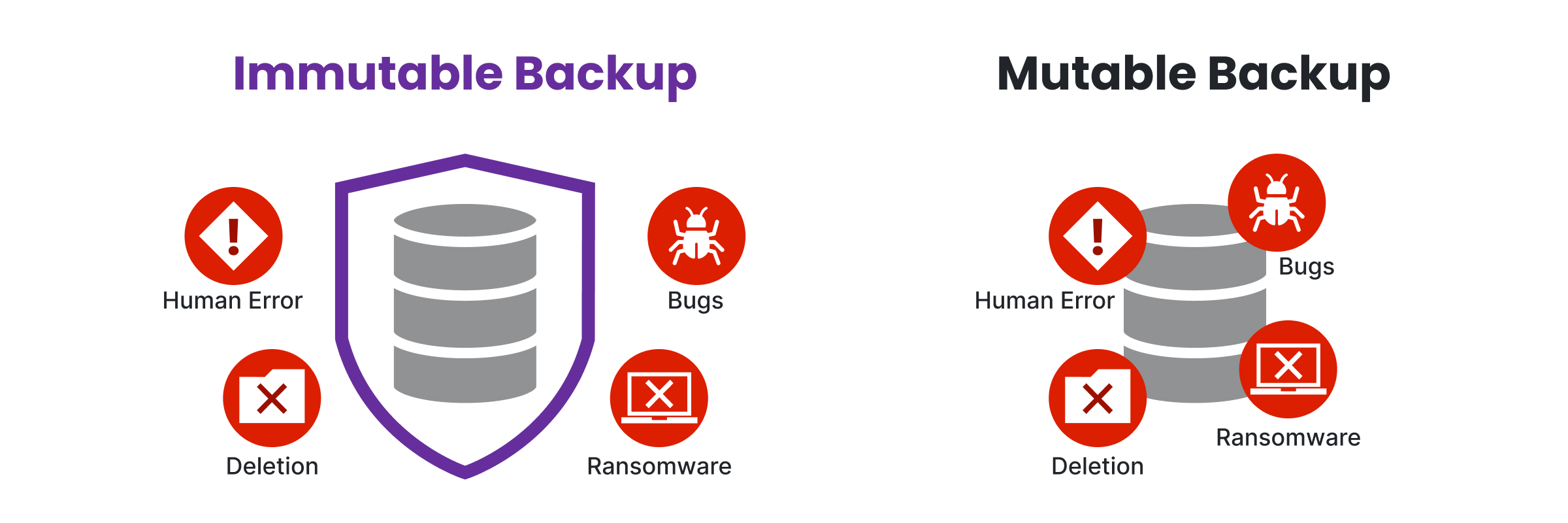
Unlike conventional backups that may be susceptible to changes, immutable backups create unchangeable copies of your valuable data, offering an ironclad defense against accidental or malicious modifications.
Creating an immutable copy means placing a digital lock on your data, preventing changes or deletions during a user-defined period. This process involves WORM (Write Once, Read Many) protection, ensuring the data backup remains intact and readable without possible alterations.
Once this period concludes, the data's immutable protection ceases, allowing for potential updates. This balance between safety and flexibility is crucial, as data requirements and relevance can shift over time, making adaptability a key consideration.
The Importance of Immutable Backups
Immutable backups ensure that critical information remains unchanged, providing a robust layer of security against various threats. Below are key reasons outlining their significance:
Ransomware Defense: Immutable backups protect against ransomware by preventing attackers from encrypting or deleting backup data, enabling organizations to recover without paying a ransom.
Data Integrity and Compliance: They help maintain data integrity and comply with legal and regulatory data retention requirements, ensuring that original data copies are preserved accurately.
Protection from Data Loss: Whether due to accidental deletions or malicious activities, immutable backups provide a safety net, allowing for essential data recovery.
Cost and Resource Management: By setting appropriate retention periods, organizations can balance the need for protection with efficient storage management, avoiding unnecessary costs and data sprawl.
Immutable Backup Solution vs. Mutable (or Traditional) Backup
In the evolving data protection landscape, distinguishing between immutable and traditional backups is critical for organizations aiming to fortify their cybersecurity defenses.
Explore the contrast between these two data backup strategies, delving into their strategic applications.
Immutable Backups
- Crucial for Essential Data: Immutable backups offer unparalleled protection for vital business information, making them indispensable in defending against ransomware.
- Integrity and Compliance: They ensure data integrity and meet compliance requirements by preserving original data in an unalterable state.
Traditional Backups
- Suitable for Less Critical Data: Due to their flexibility and cost-effectiveness, traditional or mutable backups may be more appropriate for non-essential data, such as development or test environments.
- Strategic Use: They can extend data security policies beyond the recoverability zone, complementing immutable backups for a comprehensive data protection strategy.
Combining Immutable and Traditional Backups With 3-2-1-1-0 Backup Rule
In data protection, the principles of the 3-2-1 backup rule and its extended variation, the 3-2-1-1-0 backup rule, hold utmost importance.
Employing a 3-2-1-1-0 backup strategy effectively leverages the strengths of both immutable and traditional backups, optimizing security and resource allocation.

It’s best to break it down into its essential components to understand its power truly:
1. Three copies of the data: Ensures data redundancy.
2. On two different media: Diversifies risk.
3. One copy off-site: Protects against site-specific disasters.
4. One copy offline, air-gapped, or immutable: Guards against cyber threats.
5. Zero errors with recovery verification: Confirms backup integrity and reliability.
The 7 Main Benefits of Immutable Backups
Immutable backups are a formidable barrier against numerous threats, preserving data integrity and aligning with strict regulatory demands. The US Cybersecurity and Infrastructure Security Agency (CISA) endorses the encryption of these backups to bolster ransomware defense.
Below are the main advantages explained:
Ransomware Protection
Immutable backups are your best bet against ransomware, preventing it from encrypting or deleting your data and allowing you to restore your systems without succumbing to ransom demands.
Accidental Deletion Shield
They eliminate the risk of accidental data loss, ensuring critical information is always retrievable, vital for maintaining business operations and data integrity.
Data Integrity and Security
Immutable backups maintain the authenticity of your data, employing mechanisms like cryptographic hashes to confirm data hasn't been altered, ensuring compliance and facilitating forensic analysis.
Disaster Recovery Enhancement
They enable quicker ransomware recovery times by providing reliable, uncorrupted backup points, streamlining disaster recovery processes, and minimizing downtime.
Optimized Disaster Recovery
Implementing immutable backups significantly enhances disaster recovery efforts by offering faster Recovery Time Objectives (RTOs) and higher Recovery Point Objectives (RPOs).
Compliance and Legal Data Retention
Immutable backups ensure that critical data is retained according to legal and regulatory requirements, simplifying compliance efforts and providing a reliable repository for audit purposes.
Chain of Custody Assurance
They establish a verifiable chain of custody for digital assets, crucial for legal proceedings and investigations, by maintaining a clear, immutable history of secure data storage, access, and modifications.
How to Implement Immutable Backups: Best Practices
Immutable backups can be established through various infrastructures and stored across diverse platforms, including on-premise and cloud environments.
Discover the most common ways to achieve immutability, including WORM media, object storage, and vendor-specific or vendor-created immutability.
WORM Media
WORM technology ensures immutability by preventing modifications or deletions after data is written. It supports mediums like tape for cost-efficiency, cloud for scalability, and disk for consumer use, each catering to specific backup needs and scenarios.
● WORM Tape: WORM tape storage offers a cost-effective method for companies to establish immutable backups. By sequentially recording data, this technology significantly complicates any attempts by cybercriminals to alter or erase critical information.
● Cloud WORM: Cloud services like Amazon S3 Glacier and Microsoft Azure Blob Archive provide scalable, immutable backup solutions with minimal initial costs. While advantageous for long-term retention, verifying WORM capabilities with providers is crucial to managing future expenses.
● WORM Disk: WORM disk technology, suited for consumer-level use due to its lower capacity, offers read-only primary storage that embodies true WORM principles. While perfect for individual users, its capacity limitations may not meet the broader needs of business-to-business (B2B) applications.
Object Storage
Object storage revolutionizes data management, emphasizing flexibility and immutability, which is particularly beneficial for vast amounts of unstructured data.
Here's how it operates across different environments:
● Versatile Deployment: Available in cloud platforms like AWS and Azure and on-premise solutions, including Ootbi by Object First, catering to diverse organizational needs.
● S3 Compatibility: Many solutions, especially on-premise, align with S3 standards, offering inherent immutability. While some, like Azure, differ, they still ensure data remains unmodifiable.
● Broad Support: From AWS to MinIO, a wide range of providers offer object storage solutions, with S3 compatibility marking a common feature among many, ensuring easy integration and secure backup data management.
Vendor-Specific or Vendor-Created Immutability
Vendor-specific solutions offer unique approaches to immutable backup, ensuring data remains untouched after its initial creation:
● Volume Snapshots: These create fixed copies of data at specific moments. Once set, the snapshot becomes read-only, safeguarding the data against alterations.
● File Immutability: This method marks files as read-only upon creation, blocking any changes or deletions, thus maintaining data integrity.
● Specialized Repositories: For instance, Veeam's Hardened Linux repository showcases vendor-created immutability with stringent security features, which are ideal for data preservation.
Ootbi – The Best Immutable Backup Data for Veeam
In a world where businesses fall victim to ransomware every 11 seconds, and backups are often the target, Ootbi’s out-of-the-box immutability helps make backup data ransomware-proof.
Ootbi is built on the latest Zero Trust and data security principles and delivers S3 native immutable object storage designed and optimized for unbeatable Veeam backup and recovery performance.
Request a demo to see how the Ootbi appliance can be racked, stacked, and powered in 15 minutes, requiring no security expertise.
FAQ
What Is an Indelible Backup?
Indelible backup, synonymous with immutable backup, ensures data cannot be modified, deleted, or overwritten once written. While some vendors may use the term “indelible backup,” the industry predominantly refers to it as “immutable backup.”
What’s the Difference Between Air-Gapped and Immutable Backup?
Air-gapped backup involves physically disconnecting a storage medium from the network, protecting it from malware and ransomware. While both methods aim to safeguard data from tampering, immutable backup offers more comprehensive ransomware protection by ensuring data remains unmodifiable and unerasable, regardless of storage location or access privileges.
Are There Any Disadvantages of Immutable Data Backups?
Storing undeletable data in the long term may escalate costs, as immutability doesn’t protect against physical storage damage or loss. Regular on-site testing is vital for data integrity, while advanced ransomware with sleeper attacks or trojan horses could pose risks to immutable backups.
Are Immutable Backups the Best Defense Against Ransomware?
Yes, immutable backups are among the strongest defenses against ransomware. They ensure that data cannot be altered or deleted once it is backed up, even by ransomware. It enables organizations to restore their systems to a pre-attack state without paying ransom.
What Is the Recommended Frequency for Updating Immutable Backups?
Organizations should assess how frequently their critical data changes and how much data loss is acceptable in case of a breach or loss, ensuring regular testing of backups to keep confidence in data availability and currency.
