What Is Enterprise Data Storage?
Enterprise data storage is a centralized repository designed to manage, protect, and share large volumes of business-critical information. This type of storage is connected to various computer systems, which ensures scalability for workloads ranging from hundreds of terabytes to petabytes.
Within this broad category, a critical subset is enterprise storage for backups, dedicated to securely storing backup data for businesses. These solutions must be ransomware-proof, featuring immutability and robust security measures to prevent unauthorized access and data corruption.